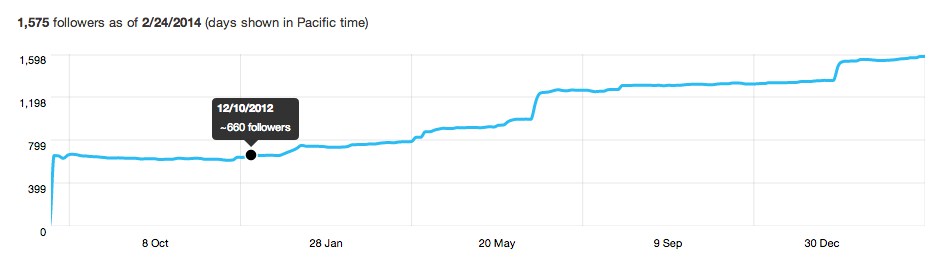Twitter to Add Group Chat, Better Search and an Algorithm
Anthony Noto, CFO of Twitter shares thoughts about how Twitter can be more relevant and easier to use. I prefer Twitter over Facebook because it’s easier to connect with other users who have similar interests from far and wide and it DOESN’T have an algorithm that dictates what I see. According to Anthony Noto, CFO of […]
Read More →