4 Instagram Pro Tips for Brand Managers

Instagram is a platform that is growing and growing everyday. Engagement levels on Facebook are decreasing while they are increasing on Instagram. In this post I’ll share six Instagram pro tips to convert you from a novice Instagram brand manager to a pro. This article is geared towards those using Instagram for businesses or organizations.
1. Contests
Instagram contests are a great way to engage your fans and earn user generated content. User generated content is the currency of your marketing plan and you want as much as possible to become a wealthy marketer. Petco’s summer photo contest asked fans to upload a photo of their pet paired with a weekly theme. In order to win, entrants had to follow @Petco and use their branded hashtag #PetcoPlayList.
The winner for that week would win $1,000, which is a high value prize. A high value prize is important because it needs to be worth while for your fans to participate. Realizing that not everyone has $1,000 to dedicate to a contest, try soliciting for prize sponsors.
It’s a win win for both parties involved. Once the winner is chosen, upload the photo to your feed, tag the winner and watch the likes roll in. Ensuring that entrants need to follow you in order to win will help your account grow at a rapid rate.
Important note:
Do not have likes be the determining factor for the winner of the contest. There are services that let users fake likes, which will ruin your contest and upset your fans who legitimately tried to win. You can have likes account for 50% of the criteria, but try using a panel of judges instead.
You may also be interested in Using SnapWidget to embed Instagram photos on your website. You can also embed Instagram photos using their built embed code.
2. Hashtags and Tagging
Hashtags have evolved since they originated on Twitter. Now on Instagram and Facebook, hashtags are a fantastic way to categorize your posts and they are useful for branding content and user engagement. Petco used a branded hashtag to allow their fans to enter their summer photo contest. It also makes it easy for you to see what photos were submitted to your contest.
You can also use a hashtag to insert your image into an existing conversation. It’s especially helpful for events that someone else has organized. You’re likely to pick up new fans from people peaking in on that hashtag.
3. Links
Instagram does not allow live URLs in the comments of your photo. You can get around that by changing the link in your profile and telling your fans to “click the link in your profile to learn more.” To change the link in your profile from the mobile app, click the profile icon at the bottom right and then you will see an “Edit Your Profile” button.
Underneath your name and username is the option to add a URL. Keep in mind that if you ask someone to click the link in your profile for a photo posted two days ago, and do it again the next day. Someone who is behind on their Instagram feed may not be clicking a link you want them to.
I use goo.gl to track how many clicks those links are getting. The stats for those clicks let me measure the best day and time of the week to post for my audience.
4. Use Locations as Links
I learned this trick from the Miami Marlins. As mentioned in #3, you can’t use live links in the comments, but you can provide a URL as a location. Notice their use of www.marlins.com/SocialMedia. Again, this is not a live link.
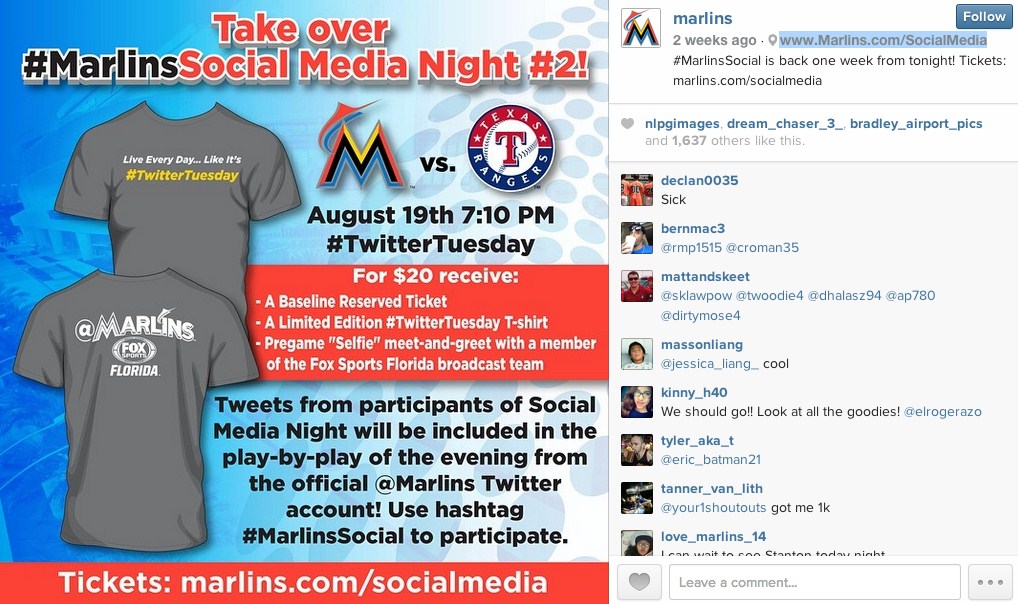
These Instagram tips should help you become a pro Instagram brand manager. If you are interested in learning more with a one on one training, consider booking a live social media training.
