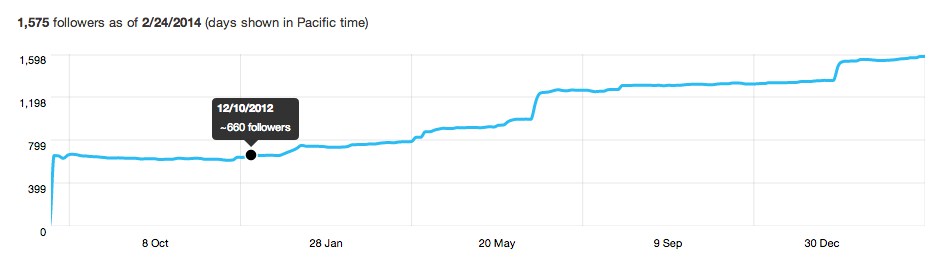
Twitter Now Has Built-in Analytics
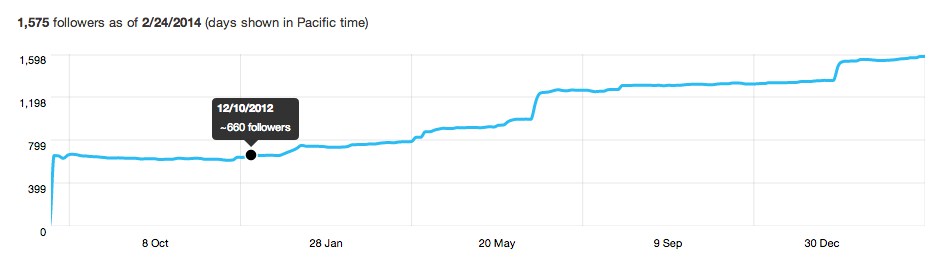
A few weeks ago I wrote about how to add summaries to your tweets. Adding summaries is great if you have a blog or a website and you want to show a preview image and preview text (see example below) to your tweets. You don’t need to install Twitter summaries to have access to the built-in Twitter analytics, but it’s just a cool advanced feature that not everyone knows how to implement.
Did you know the Beatles had social media accounts? http://t.co/WzOwuSQDJp — Adam (SociallyGold) (@Socially_Gold) February 26, 2014
How to view Twitter Analytics
A quick side note, I used to use goo.gl to track and shorten my URLs to test the best time of day to post. Now you can use Twitter analytics to track clicks, it won’t shorten them though. Some users may be skeptical of clicking on shortened links, so this solves that problem.
Navigate to twitter.analytics.com and you’ll be taken to a screen with all your tweets. I’m not sure how far back you can go, but you can keep scrolling and more tweets will load.
Features of Twitter Analytics
- View your mentions
- View how many users followed you
- View how many users unfollowed you
- View mentions, follows and unfollows by date
- How many clicks your link received*
- How many favs, retweets and replies your tweets got
- You can sort tweets by good, best and all
- Download a CSV file of all date
*Clicks are not just clicks from within Twitter, but clicks as a whole
There is a disclaimer that says that information is not 100% accurate and should not be used for billing purposes.
You can also…
Get data on your followers. Go to the Followers tab to get information about…
- Follower growth
- Follower interests
- Follower location
- Follower gender
The Twitter built-in analytics is a great new feature that you can use to track your Twitter activity. The numbers don’t lie as they say on Shark Tank. Do you have anything to add to this post? Share your thoughts in the comments.
