
Run an Instagram Contest Using SnapWidget On Your Website
The world has an obsession with your on the fly photo editing capabilities and filters, buy why? Well I tell you why! You give the amateur photographer an instant digital portfolio of their best work, all in the palm of their hand. Don’t think I forgot about your inclusion of the hasthtag. They let your users group photos by topic and over hashtag like it’s their job, but we won’t talk about that. So why am I writing you this letter? I want to thank you for how easy you make it to run an Instagram contest.
I was researching ways to run an contest on your platform and came across SnapWidget. It lets photogs add your stunning filtered photos to a website, blog or even a Facebook Tab by username or hashtag. With SnapWidget’s help, users can upload their food porn, pet photos and images of their kids right on their mommy blogs and animal lover sites. I’m going to highlight how to run an Instagram contest on my blog, so thank you for making that oh so possible.
All the best,
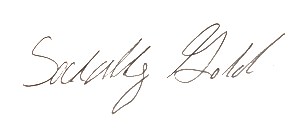
SociallyGold
Use SnapWidget To Run an Instagram Contest
I’ll let you know if Instagram replies to my letter, but in the meantime, let me show you to install SnapWidget on your website. SnapWidgets offers a free and paid version, the free version doesn’t bring in Instagram functionality like commenting and <3’ing so you may want to invest in the paid version. They do offer a 14-day free trial of the paid, so check that out before committing.
Step 1 – Navigate to SnapWidget.comВ and click “Get Your Free Widget”
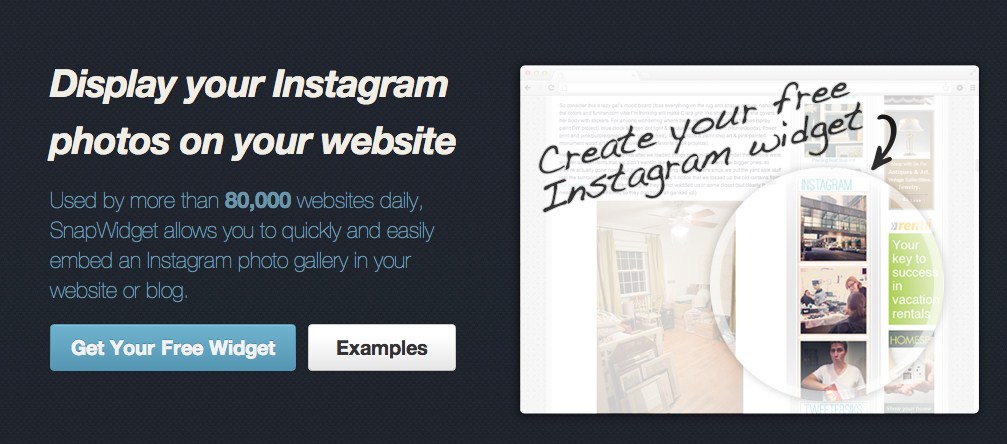
Step 2 – Edit the settings
You can source photos by any username (It doesn’t have to be yours) or any hashtag. Below are the same settings for the SnapWidget at the top of this post.
The default number of images to show is 3×3, but you can change that as you get more entries to your contest. If the width of your website is constant, you can set the layout to be 3×100 for example.
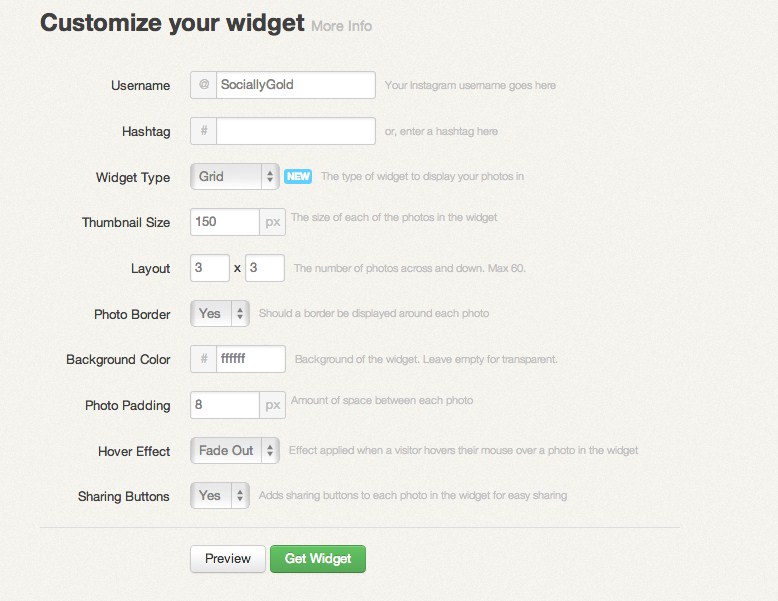
Step 3 – Hit “Get Widget” to get the HTML for your blog or website.
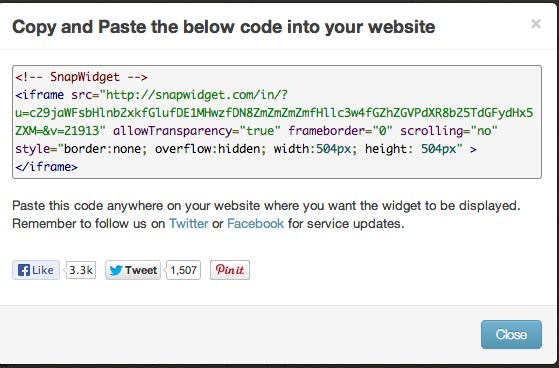
Well that was easy right? Below are some…
Quick tips when running your Instagram Contest
. Choose the winner by the number of Likes or
pick the top 5 with the most likes and have the panel choose.
. Don’t allow comments to factor into the winner. Instagram allows users to leave multiple comments
. Require photogs to tag your Instagram username and use hashtag so you are alerted of an entry, which will allow you to engage with the user
. Use a hashtag that promotes your brand, stay away from acronyms that new entrants may not recognize
. Don’t forget to highlight the terms and conditions of the contest on your site in addition to the SnapWidget
. Consider running your contest on Facebook and Twitter as well, they also support hashtags.
Have you had a chance to use SnapWidget? Perhaps you used a different Instagram contest widget? Let us know either way in the comments.
See Also:
3 Platforms to run a social media contest on
