Enhance Your Website With Twitter Widgets
Do you manage a website or blog? Twitter Widgets let you create embedded content on your own site. Let’s take a look at the Twitter widgets you can play with. To curate Twitter content, navigate to Twitter.com/settings/widgets and hit the “create new” button at the top right, it will take you to the below screen.
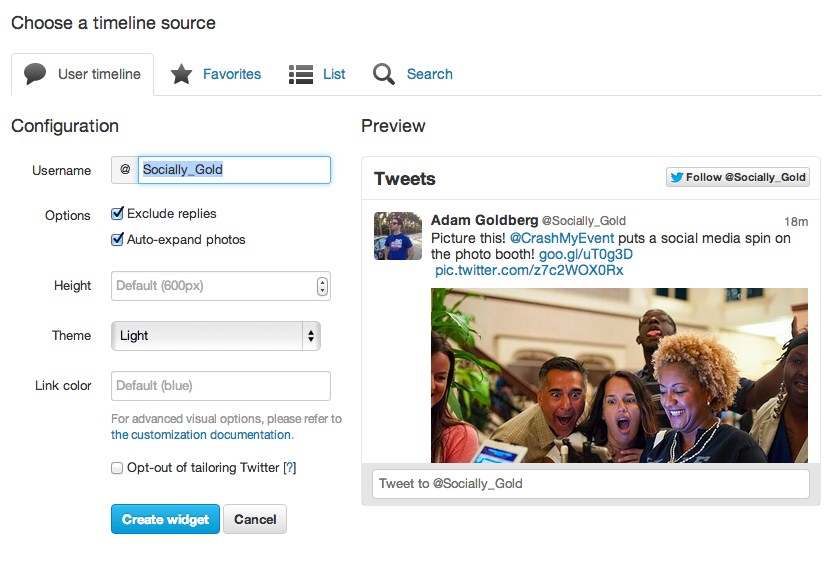
I can use the User Timeline Twitter Widget to embed a stream of my tweets, who any users tweets on my blog. Once you have selected the options you’d like, hit “Create widget.” Twitter will give you an html code that you can embed in your blog or website.
The widgets also allow you to create a stream of favorites, lists and a custom search as well. You can use this widget for any users that is public. You’ll also see the “Opt-out of tailoring Twitter” option. Selecting this will remove any advertising associated with this Twitter stream.
Custom Search
You can use the custom search Twitter Widget to show a stream using a certain hashtag. Recently I attended a conference, and this widget allows me to curate all the tweets using the event hashtag.
Tweets about “#hillelinstitute “
Other Uses for Twitter Widgets
. Curate tweets from a trip
. Create a list using the lists function to curate tweets that way.
. Curate a list of any users favorites
. ?
What other uses can you think to use the Twitter Widget for? Let me know in the comments!
