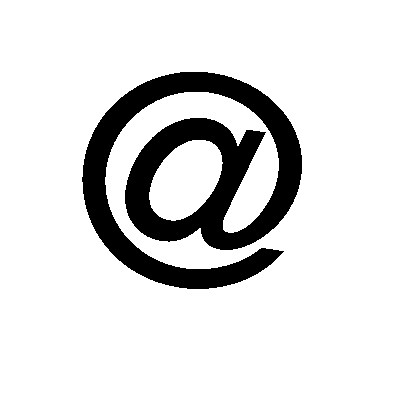
10 Quick Email Marketing Tips
1. Don’t send too many emails
If your like me, you get tons and tons of emails. If you send too many, your audience will start to ignore them. Try longer emails less often then shorter emails more often.
2. Monitor the data
Email programs provide data on the emails you send. Use that data to test when the best time to send is, subject lines, length, open rate, and click through rate to name a few metrics. I recommend resending at the same time as the highest click through rate.
3. A/B Test with your subject line
Separate your email list into segments and test a subject line with 10% of your list for each subject line. Whichever subject line has a higher click through rate, send the winning subject line to the rest of your list.
4. Try adding names to the subject lines
Email programs also allow you to use subscriber data in the subject line. Use the name merge field to insert the recipients name in the subject.
5. Use calls-to-action
I recommend using this tactic with social media as well, but don’t broadcast an email without asking your recipients to do something or answer a questions. Inspire actions with your email.
6. Schedule emails to be sent in the early morning so it is first in the inbox
Choose your sending time wisely. Try scheduling your emails to be sent early in the morning. The email will be at the top of the mailbox when your recipient checks their email.
7. Exclusives to provide your subscribers value
Treat your subscribers as kings/queens. Make it known that you think they are special and you’ll see a much higher open rate.
8. Put a call to action at the end to inspire people to read your email
If you are sending a long email with a lot of information, add a prize to those that get to the bottom of the email. Offer it sporadically to encourage your readers to always read the whole email.
9. Pick a subscriber of your list and send them a personal email thanking them for subscribing
I have had a lot of success with this. It doesn’t happen often, so it will be novel to those who receive your personal email.
10. Pick someone who clicked a link and send them a person email based on what the clicked on
Your email program should tell you who click on what email. Use that information to send them a similar article. You can also start a conversation based on the article they clicked on.
