
How Not to Annoy Your Facebook Friends
Up until last night I have been very careful not to annoy my Facebook friends with all my social media postings. I realized that some of my friends actually would want to read what I have to say about social media. Last night I decided to leave the decision in their hands, by asking them to like a status if they wanted to see my social media updates going forward, opting in basically.

The 42 people who opted to Like this status actively chose receive social media status updates, which is great. Below I’ll show you how easy it was administratively to add those that liked the status to what I’m calling a “social media” friends list.
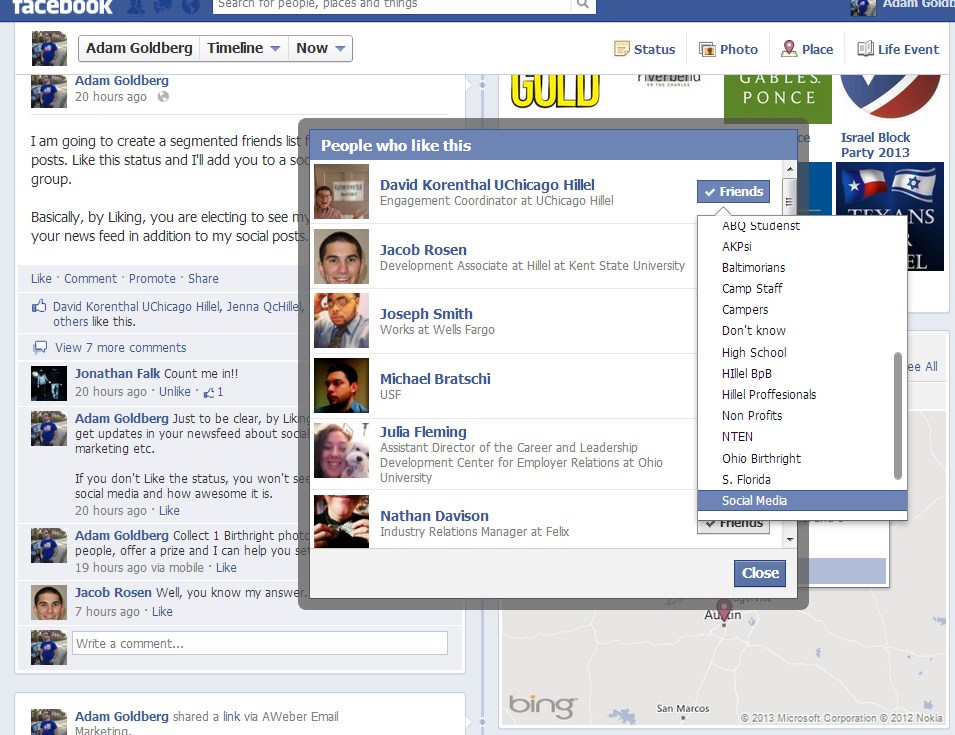
– Clicked on “39 others” like this and a pop up will appear with the list of those that Liked it.
– Click on the ‘Friends” button next to their name and a drop down menu will appear. Choose “Add to list” and then select the list you want. If you need to create a new list, you can scroll down to “+ New List…”, which is what I did for my “Social media list”. You may need to do this process for those not included in the “39 Like this” link, which is only three in this example.
– Now that I have my new social media list setup, I can post updates that only those who I have added to this list will see, so I no longer my friends who could care less.
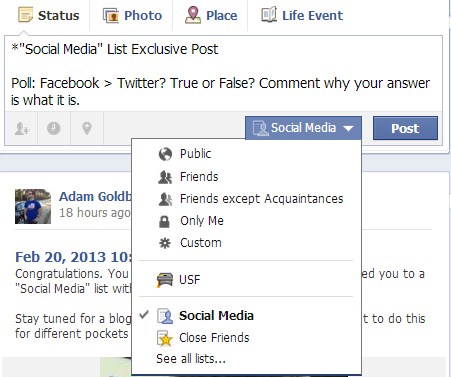
As you can see from the drop down menu, you have a lot of options when it comes to who sees your posts. “Social media” is selected, so only those I added to this list will see it in their news feed. Are you going to try this technique with your friends and segmented friends lists? Let us know in the comments.
Read Also:
Facebook Privacy Settings You Can’t Ignore
3 Ways You Are Using Facebook Wrong
Build Online Relationships with a Social Media Strategy
